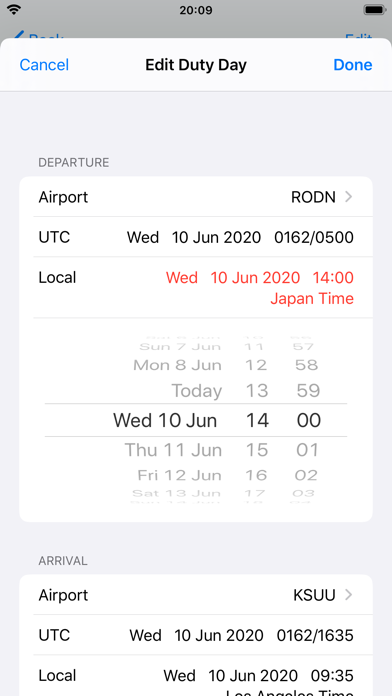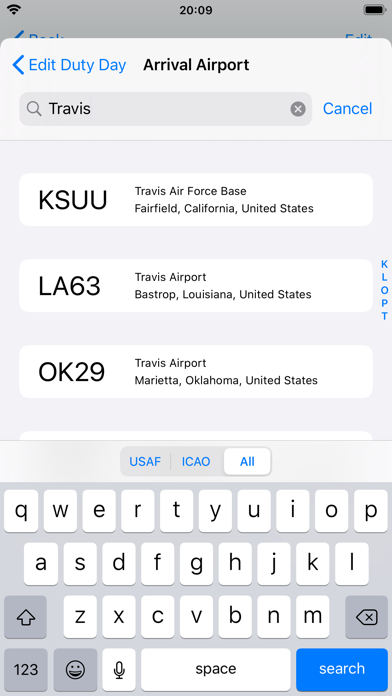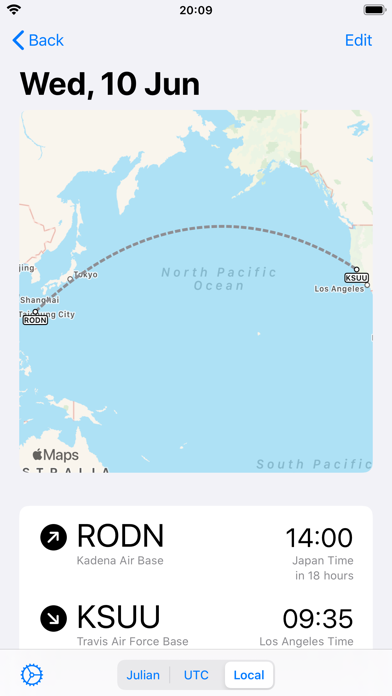Welcome to MAF Trips, a tool designed by a KC-135 pilot specifically for U.S. Air Force mobility pilots to manage GDSS2 trips and mission timing.
MAF Trips on iOS gives you unmatched capabilities on the go, and its easy and intuitive to use. Make faster, more informed decisions during planning and execution. Get the mission done and take care of your crew like never before. Download MAF Trips today and say goodbye to repetitive, error-prone mission timing calculations and time zone conversions.
Features
• Create and save unlimited trips and duty days.
• Easy and intelligent data entry. A duty day requires only an airport and date for departure and arrival.
• Search over 28,000 airports by ICAO, name, city, and more.
• Enter times exactly as you see them on your G2 cut or in local time.
• Intelligent default settings based on AFI11-202V3 and your aircrafts V3.
• Supports 6 MAF aircraft: C-130H, C-130J, C-17, C-5, KC-10 and KC-135
• See the total AFTO 781 flight time for your duty day. If your duty day includes intermediate stops, youll see the flight time for each leg as well.
• See a timeline of events for your duty day. Customize the timeline to your squadron standards and personal preferences. The timeline includes:
• Stop SCUBA diving
• Enter crew rest
• Bedtime
• Stop drinking
• Latest time to take no-go pills
• Wake up
• Legal for alert
• Alert
• Show
• Intel
• Brief
• Bus
• Passenger arrival time
• Formation check-in
• Start engines
• Taxi
• Takeoff
• Land
• Shutdown engines
• Termination
• See when your Flight Duty Period and Crew Duty Time expires as well as your latest allowable takeoff time.
• See your earliest possible takeoff time for a subsequent duty day based on your minimum en route ground time.
• See the total duration of your trip and total flight time. If applicable, youll also see Home Station Pre Departure Crew Rest and Post Mission Crew Rest.
Instructions
• Create a trip and enter all the duty days shown on your G2 cut.
• For each duty day, enter the airport and time for both the departure and arrival. Add any intermediate stops, transition training or air refueling. Then select your alert timing and some MDS-specific options.
• Save the trip.
• Select the trip to see the overview, duty days, pre departure crew rest, and post mission crew rest.
• Select a duty day to see the entire timeline from entering crew rest to engine shutdown in the time format of your choice.
• Use the segmented control at the bottom of the screen to select between Julian, UTC or Local time
Note
• All aircraft except the KC-135 are currently in Beta status. Im confident in the numbers I looked up in the aircraft V3s, but I dont know many of the technique-based timing rules used throughout the MAF. I could use your help. After you edit your timing options to your liking, please use the Send To Developer button so I can make the app better for everyone.
Thank you in advance for supporting MAF Trips.